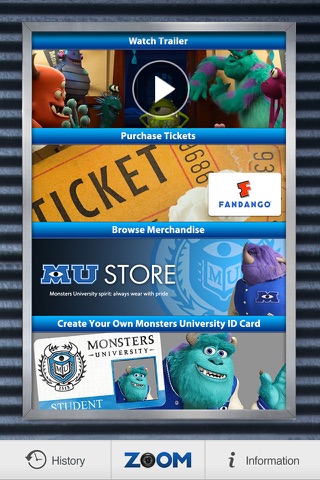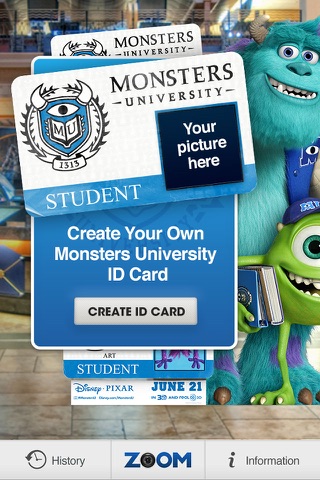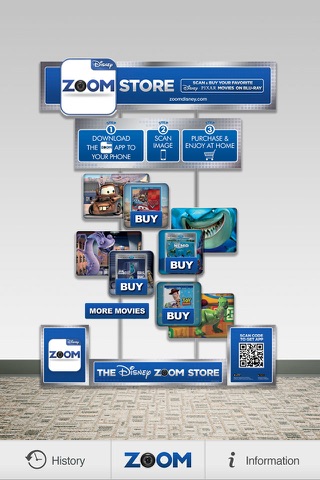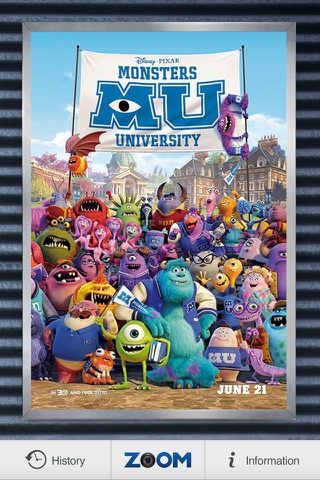
The Disney Zoom app uses image recognition technology that allows you to scan and interact with a selection of Disney movie posters, advertisements, in-store displays, product packaging and more to bring your Disney experiences to life. Scan select Disney displays at bus stops, in malls, as well as at special displays in your local theater or retail locations*. You can also scan at home at any time by visiting http://www.zoomdisney.com/#gallery.
To get started, install the app on your mobile device and point the camera at any of the select Disney displays. The Disney Zoom app will automatically recognize the displays and provide you with options to interact with the displays, watch trailers, explore special experiences, purchase Disney products and buy movie tickets. If you run out of time, not a problem! Disney Zoom’s “History” feature gives you access to your scanned items so you can interact later. Remove the images from History with ease.
With Disney Zoom, you can also create your own Monsters University ID card and save it to your camera roll.
If you like Disney Zoom, share it with your friends on Facebook & Twitter!
Your download of the Disney Zoom app indicates your acceptance of the terms displayed in the Application License Agreement section.
* Disclaimer: Disney Zoom is compatible with only select, specially-marked displays. Please check our website http://www.zoomdisney.com for an updated list of compatible displays.
For iPhones and iPads running iOS 5.0.0 and above.